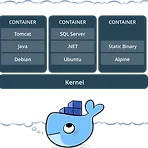 Visual Studio Code와 Docker를 이용한 원격 코딩
Visual Studio Code와 Docker를 이용한 원격 코딩
필자는 2019년 다음과 같은 글을 작성하였다. (https://rapsealk.tistory.com/10) 하지만 시간은 흐르고, 이제는 Linux 환경을 넘어 Docker를 다룰 줄 아는 것이 기본 소양인 시대가 되었다. 준비사항: Visual Studio Code, Docker가 실행 중인 (원격) 서버 참고: https://code.visualstudio.com/docs/containers/ssh Connect to Docker engine running on a remote machine Connect via SSH to Docker engine running on a remote machine and use the remote machine as a development environment ..
1. 해당 소프트웨어를 사용하는 유저들의 니즈를 파악할 수 있다. 2. 소프트웨어 프로젝트의 운영 방식과 소통 방법을 이해하고 경험할 수 있다. 발견한 이슈: - github.com/microsoft/AirSim/issues/1711 Is it possible to manually specify the communication port? · Issue #1711 · microsoft/AirSim Is it possible to manually specify the communication port between the server and the python client? I want to do this so that I can start multiple instances of the environment..
Python 프로젝트를 운용할 경우, 모듈들이 중복되거나 꼬이는 현상을 막기 위하여 독립된 공간이 필요할 때가 있다. 이럴 때 사용할 수 있는 것이 바로 virtualenv(이하 venv)다. Windows 환경에서 virtualenv를 사용하기 위해서는 PowerShell을 "관리자 권한으로 실행"한 후 아래의 명령어를 실행시켜야 한다. Set-ExecutionPolicy Unrestricted -Force 이후 여느 환경과 동일하게 사용하면 된다. source venv/Scripts/activate
- Total
- Today
- Yesterday
- virtualenv
- Drag
- go
- native
- RaspberryPi
- 2019
- Consensus
- 합의알고리즘
- raft
- drop
- RemoteSSH
- PX4
- rust
- Pixhawk
- 회고록
- mavros
- docker
- Visual Studio Code
- jquery
- kotlin
- VSCode
- bitsandbytes
- 2019년
- CUDA
- Android
- venv
- ros
- 분산시스템
- WSL
- /var/log
| 일 | 월 | 화 | 수 | 목 | 금 | 토 |
|---|---|---|---|---|---|---|
| 1 | ||||||
| 2 | 3 | 4 | 5 | 6 | 7 | 8 |
| 9 | 10 | 11 | 12 | 13 | 14 | 15 |
| 16 | 17 | 18 | 19 | 20 | 21 | 22 |
| 23 | 24 | 25 | 26 | 27 | 28 |
